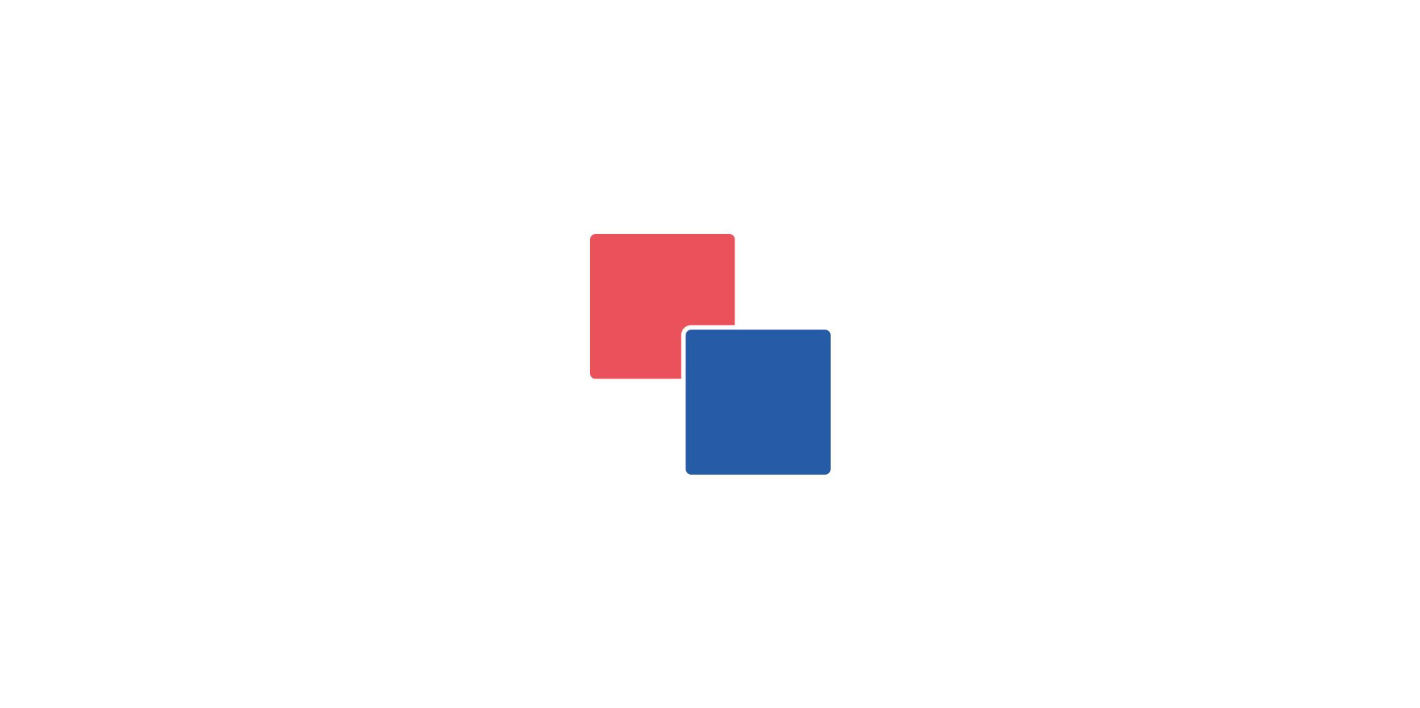Export RVTools xlsx Files Everyday
PowerShell Code
I like to create a Scheduled Task in vRealize Orchestrator to create RVTools files everyday. Here is a sample PowerShell script that could be used. The script is also on a 7 day rotation of files and automatically deletes old files. On the 1st of every month a file will also be created for history that is not deleted.
Click arrow to expand the PowerShell Code:
1
2
3
4
5
6
7
8
9
10
11
12
13
14
15
16
17
18
19
20
21
22
23
24
25
26
27
28
29
30
31
32
33
34
35
36
37
38
39
40
41
42
43
44
45
46
47
48
49
50
51
52
53
54
55
56
57
58
59
60
61
62
63
64
|
# Script to create RVTools files and delete files older than 7 Days.
# Also creates an Archive RVTools file on the first of every Month.
# ----- [ Set parameters for RVTools export ] -----
$vCenter = "vcsa8x.corp.local"
$User = "administrator@corp.local"
$Password = "_RVToolsV2PWDe9yqxNV-HACKME-w5gkyxsCh5R1Kbg+hVYiKo="
$fileLocation = "C:\RVTools"
$fileArchive = "C:\RVTools\Archive"
$fileName = (Get-Date -Format "MM-dd-yyyy-hh-mm") + '-' + $vCenter + '.xlsx'
$filePath = "C:\Program Files (x86)\Robware\RVTools\RVtools.exe"
$outPut = 'Starting Process to create an RVTools xlsx file...'
Write-Output $outPut
$outPut = 'Creating xlsx file for vCenter ' + $vCenter + '...'
Write-Output $outPut
$Arguments = "-u $User -p $Password -s $vCenter -c ExportAll2xlsx -d $fileLocation -f $fileName"
$Process = Start-Process -FilePath $filePath -ArgumentList $Arguments -Wait
if($Process.ExitCode -eq -1){
Write-Host "Error: Export failed! RVTools returned exitcode -1, probably a connection error! Script is stopped" -ForegroundColor Red
exit 1
} # End If
# ----- [Create a RVTools file that will not be deleted for history on the 1st of every month ] -----
$DayofMonth = Get-Date -Format "dd"
if($DayofMonth -eq '01'){
$outPut = "Day of the Month: " + $DayofMonth
Write-Output $outPut
$outPut = 'Starting Process to create an RVTools xlsx file for Archive that will not be deleted...'
Write-Output $outPut
$Arguments = "-u $User -p $Password -s $vCenter -c ExportAll2xlsx -d $fileArchive -f $fileName"
$Process = Start-Process -FilePath $filePath -ArgumentList $Arguments -Wait
} # End If
# ----- [ Clean up old RVTools Files ] -----
$outPut = 'Removing all XLSX files older than 7 days...'
Write-Output $outPut
# ----- [ Delete all RVTools Files in older than 7 day(s) ] -----
$Daysback = "-7"
$CurrentDate = Get-Date
$DatetoDelete = $CurrentDate.AddDays($Daysback)
Get-ChildItem $fileLocation | Where-Object { $_.LastWriteTime -lt $DatetoDelete } | Remove-Item -Confirm:$false -Force
<#
# ----- [ Sample code to change a file last write date/time to test code for deleting files older than 7 days ] -----
$fileToChange = $fileLocation + '\' + $fileName
$fileToChange
(Get-Item $fileToChange).LastWriteTime = Get-Date "02/01/2024 01:00"
#>
|
Blog Updated: 02/08/2024
Changes: Updated script to work with newest version of RVTools
- If you found this Blog article useful and it helped you, Buy me a coffee to start my day.
Comments: