ESXi on Raspberry PI
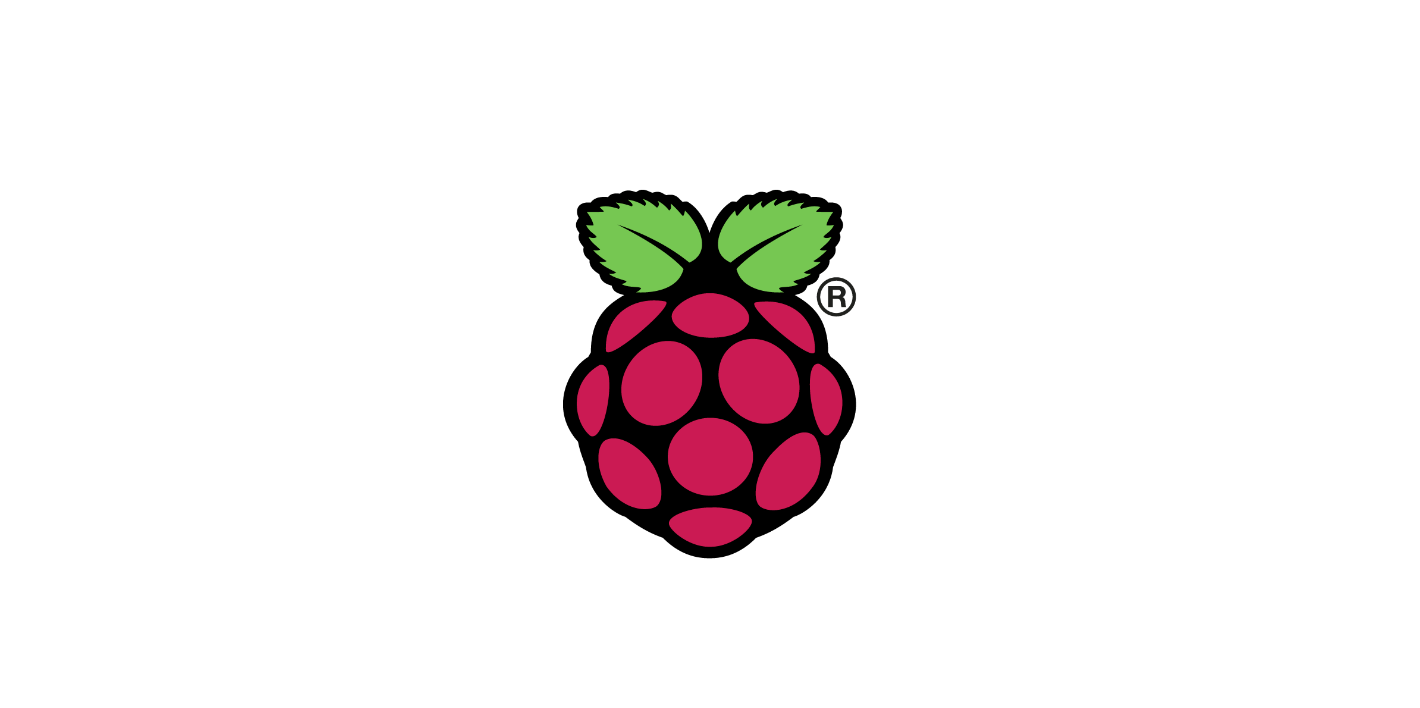
ESXi on Raspberry PI
I have always be fascinated with everything that you can do with a Raspberry PI. When VMware released their Fling to install ESXi on the Raspberry PI I have become even more fascinated. An ESXi Host for the Home Lab for $50. Sign me up.
During VMworld 2020, VMware announced that they would be releasing a Fling to install ESXi on the Raspberry PI. Before the VMworld session was over I had a new Raspberry PI ordered and it was delivered the next day, ahead of the Fling release, so that I would be ready.

I downloaded the ESXi Arm Edition Fling as soon as I seen it was available.
Lessons Learned:
- Read all the documentation on how to install ESXi on Raspberry PI. Very important steps need to be followed.
- If you want to use more than one USB drive for storage use this ESXi Host advanced setting - USB.arbitratorAutoStartDisabled Set to 1
- Use a minimum size of 256 GB for the USB drive. Read the Fling Documentation for preferred USB drive to use.
- The ARM version of Ubuntu server installed without any issues. I installed the Apache Web Server and Samba on the ARM Ubuntu Server and had no issues.
- Hugo Blog files run GREAT on ARM version of Ubuntu Server, with Apache web server, running on ESXi, installed on Raspberry PI.
I am going to be adding information to this Blog post as I discover more cool information with running ESXi on Raspberry PI. Check back often.
Link to ESXi Arm Edition - VMware Fling
ESXi 7.0 on RAspberry PI - Cool Host Name :)
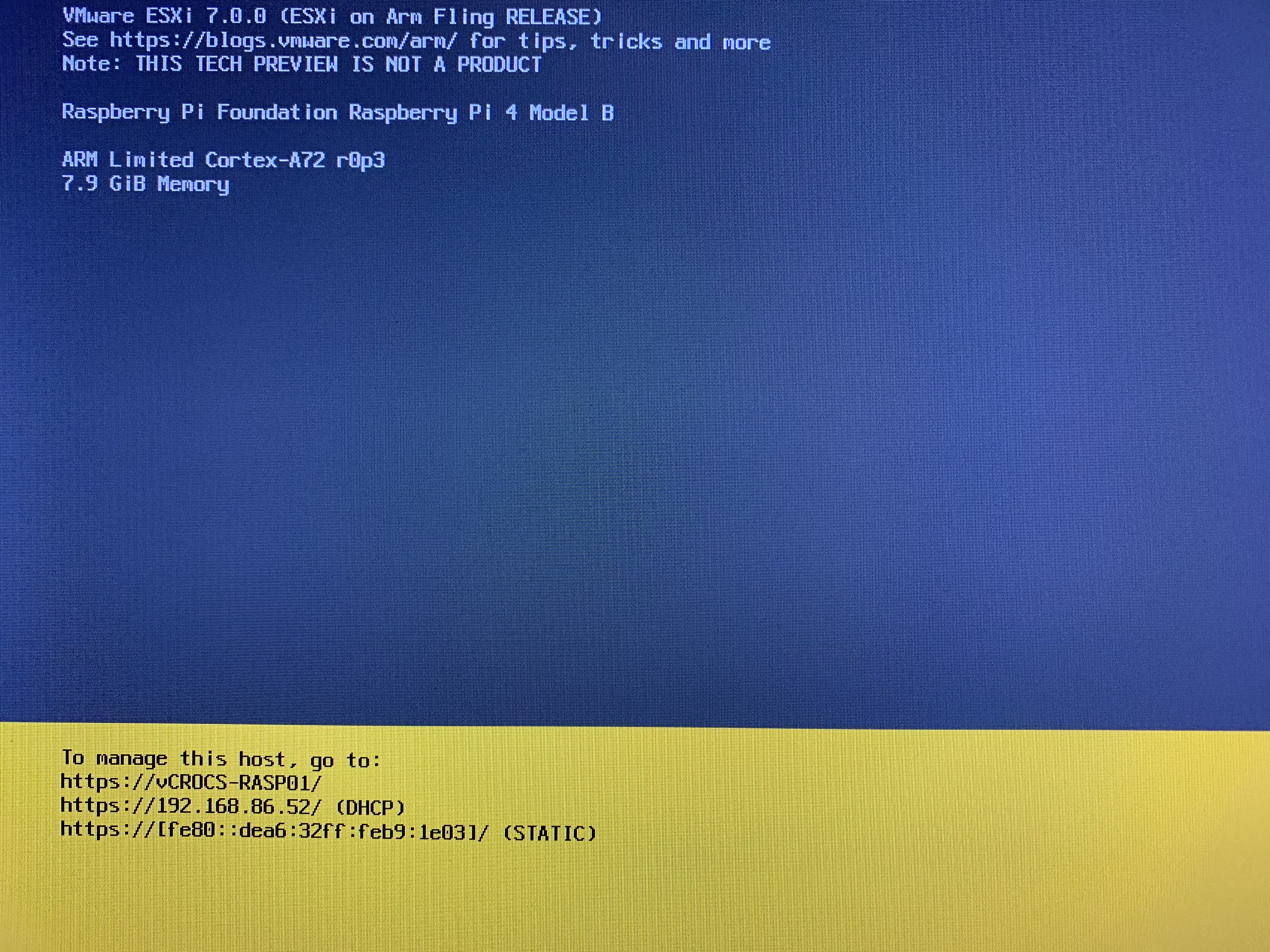
ESXi 7.0 on RAspberry PI Login Screen:
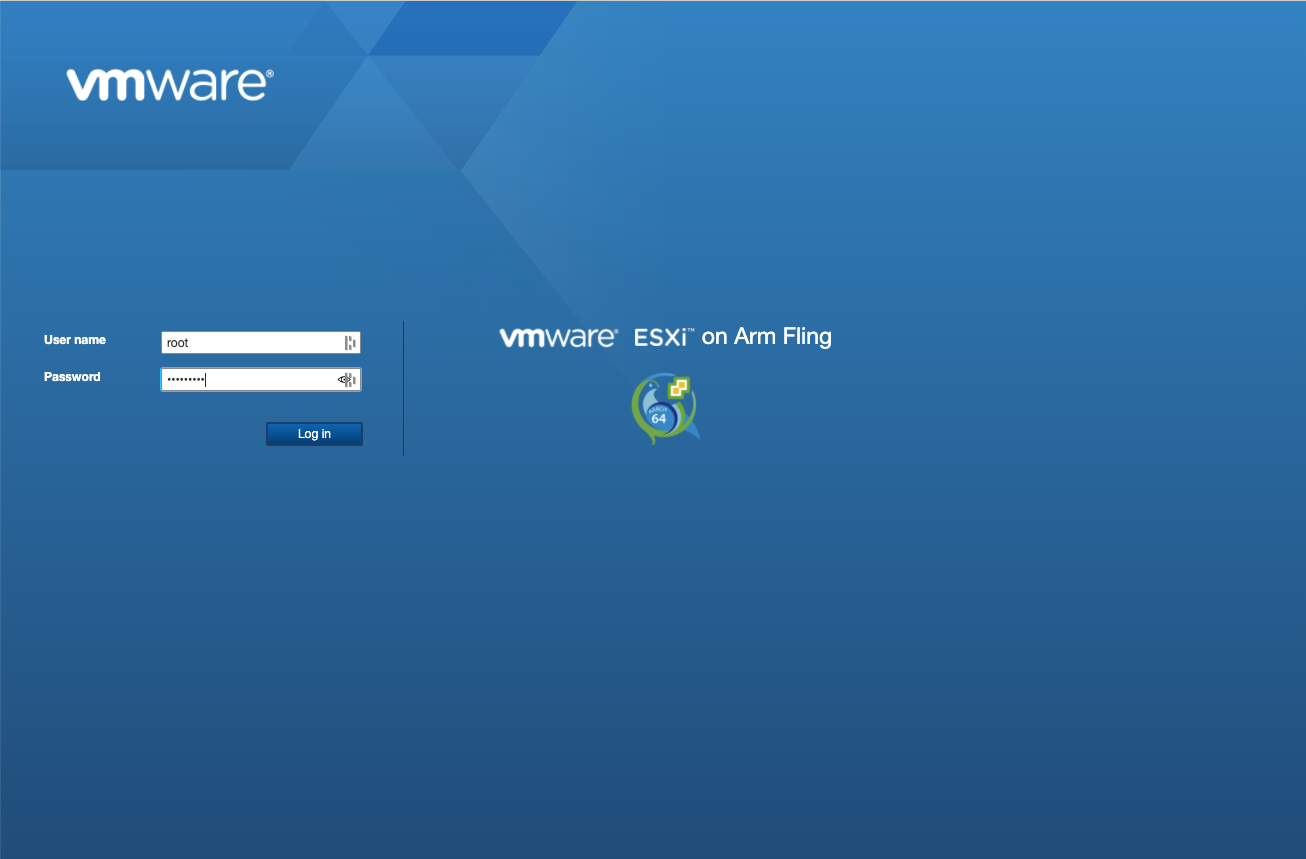
ESXi Managemnet Screen:
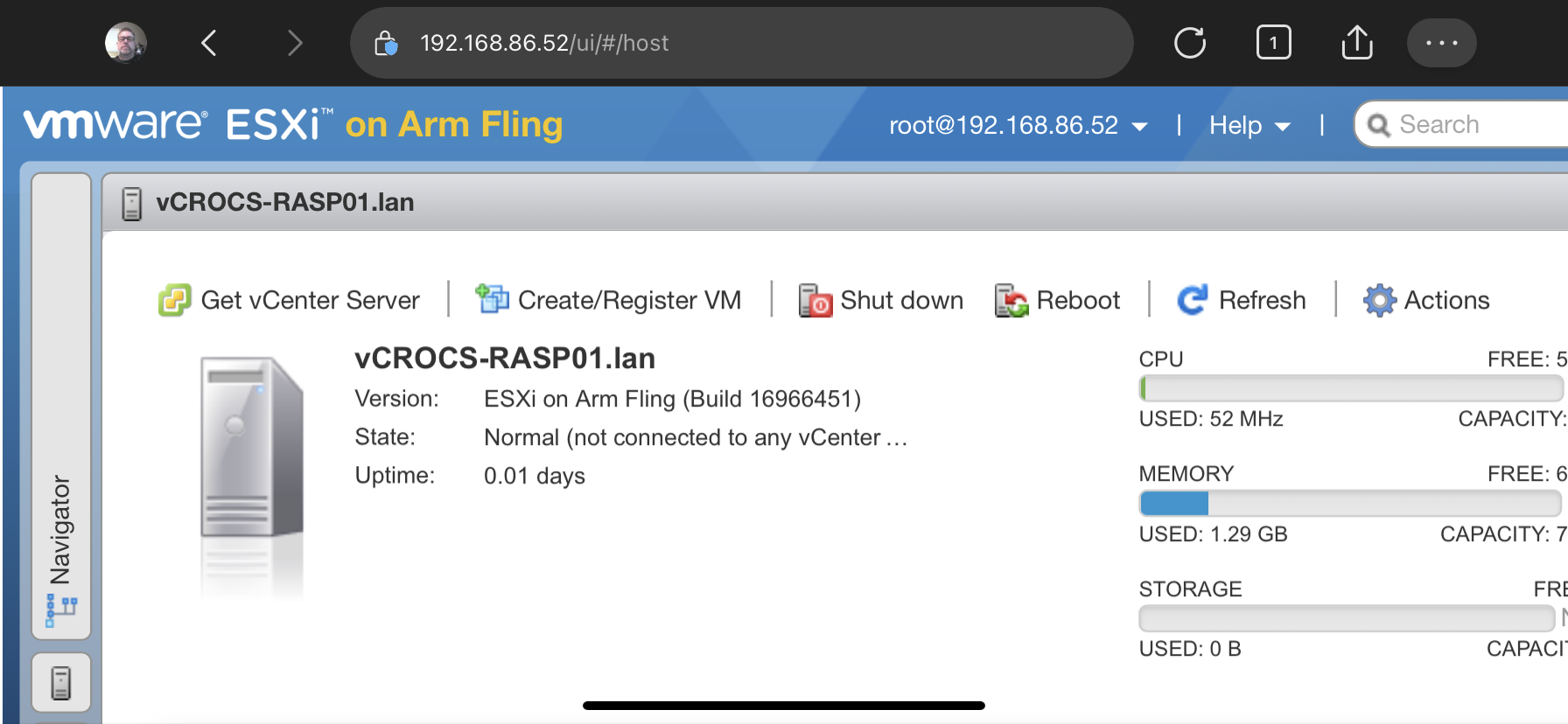
ESXi on Raspberry PI added to vCenter:
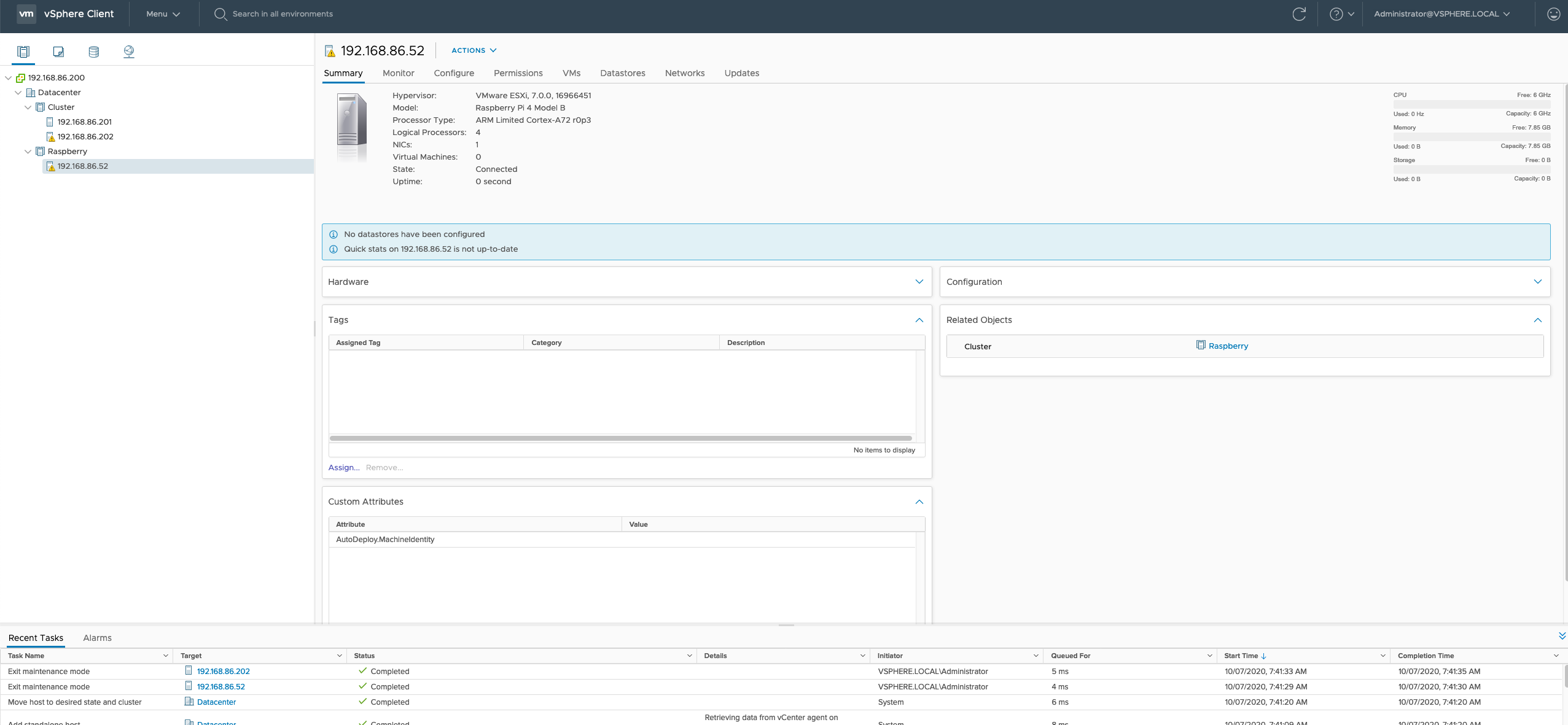
ESXi on Raspbeery PI added to vRealize Operations 8.2:
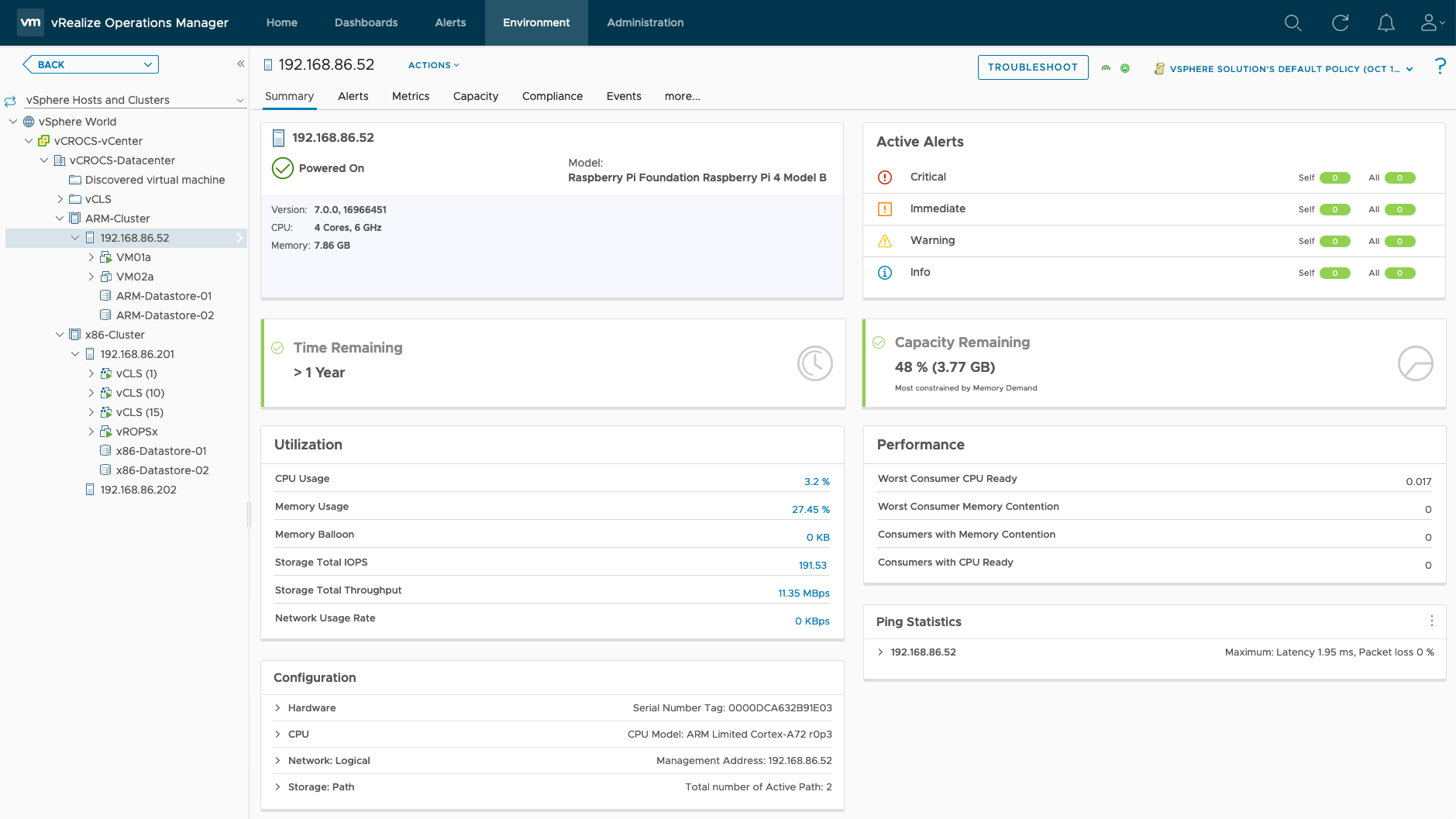
- If you found this Blog article useful and it helped you, Buy me a coffee to start my day.